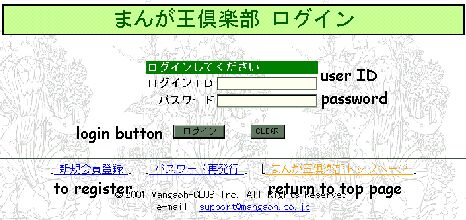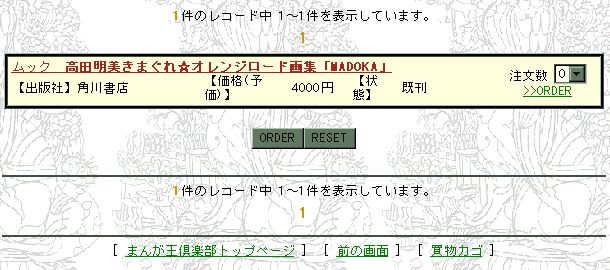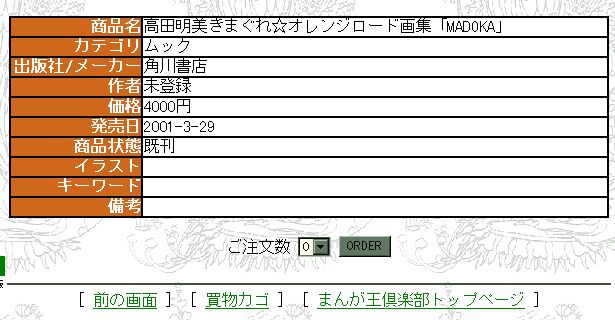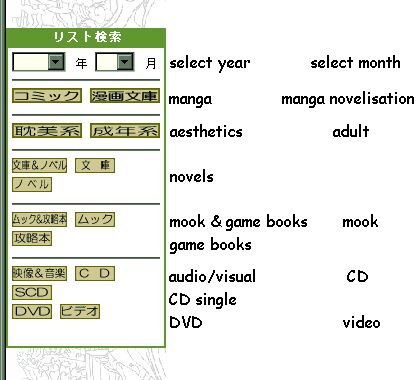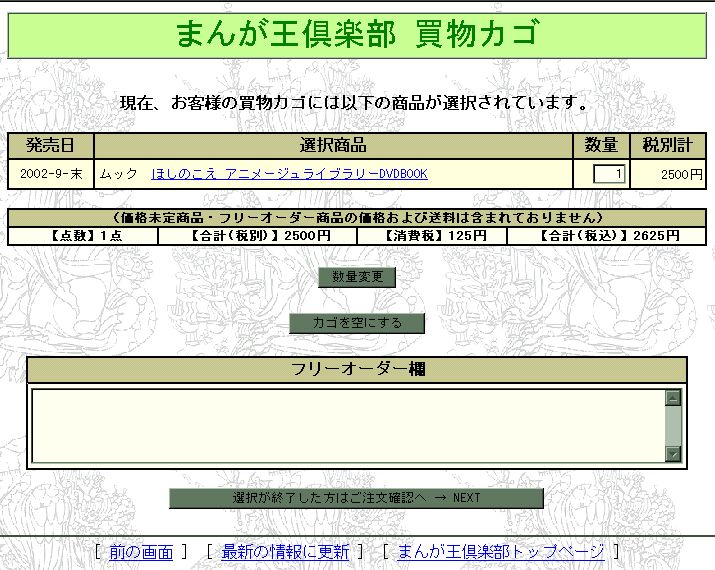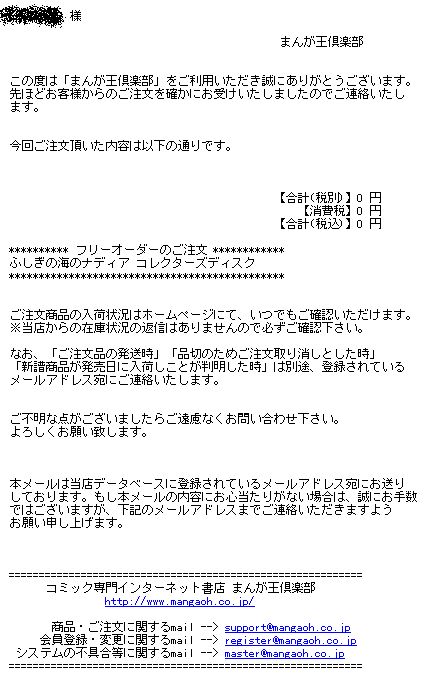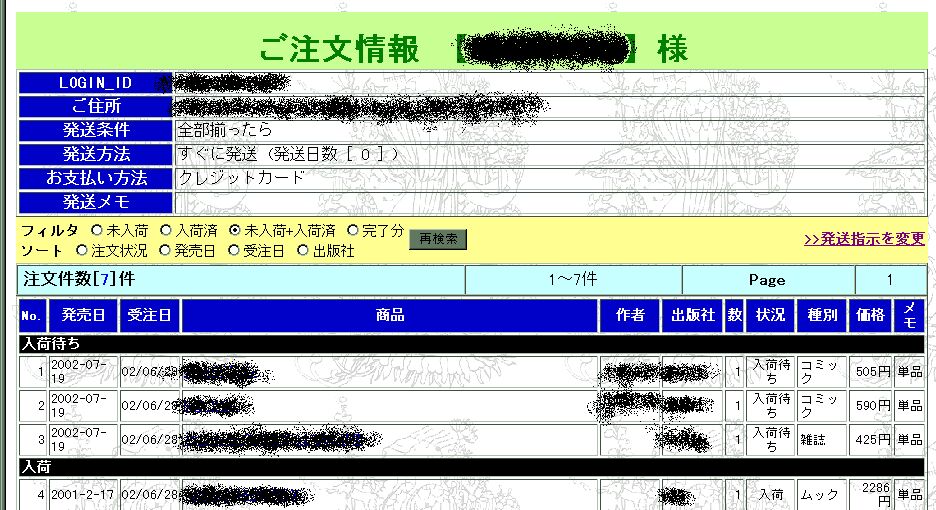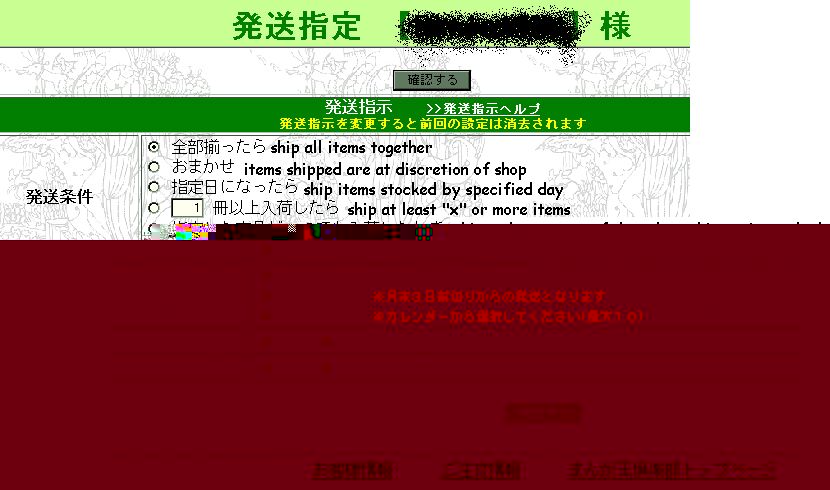IMPORTANT/DISCLAIMER - PLEASE
READ
I do not read, write, speak nor understand Japanese and I've
never studied it. Anything I "know"
has been picked up over several years of watching anime and
"reading" manga. I
make no warranty that any of the following information is correct.
It just seems to work for me (touch wood) ^_^;;
Further, I am not in any way associated with Mangaoh Club and
receive no benefit from Mangaoh Club (or anyone else) for doing
this. This site is not authorised by Mangaoh Club in any manner.
I'm not doing this for profit (and if keeping this site up costs
me too much in terms of bandwidth I will take it down), but
rather simply because I thought other fans may be interested in
shopping there to get access to items which other stores may not
stock.
As a result, particularly since shopping would generally involve
giving your credit card details and the potential for you to be
charged for items, if you
are concerned about the accuracy of anything which I've written,
you should consult someone who actually understands Japanese.
Note that there is at least one other site in Japanese which
stocks DVD and books: Amazon.co.jp.
If you're familiar with an English language Amazon site, you will
presumably find shopping at Amazon.co.jp more familiar.
Furthermore, by Paul Grisham Guide
to Ordering from Amazon Japan will help you
navigate through the Amazon.co.jp pages. Note Paul's disclaimer
that he has not updated his page since August 2001, however. (Paul's
page was the inspiration for me to create this page on Mangaoh
Club. Thanks for letting me link your page as well, Paul ^_^ ) In
addition, while I don't shop at Amazon.co.jp myself, I've heard
that recently they've added more features to assist the Japanese-language-challenged
users. You may find it more convenient to shop at that site. The
only reason why I've put up this page is because there may be
items which Amazon.co.jp does not stock which Mangaoh Club may.
In addition, as stated above, I have never shopped at Amazon.co.jp
before. I make no representation as to whether Mangaoh Club is
cheaper, better, more convenient, etc than any other store. It
just happens to be a store I use. It also happens to have pretty
nifty options for when to ship your order ^_^
I do not make any warranty as to the reliability,
trustworthiness, financial standing or any other aspect of
Mangaoh Club.
Besides Mangaoh Club and Amazon.co.jp, a list of other stores for
manga shopping can be found at Paul Grisham's Manga
Shopping Guide.
Note also that I created this page bit by bit over the months
from July to September 2002. Mangaoh Club is constantly changing
the setup of its site, and so the whole or part of this page may
become outdated without my knowledge. I do not constantly update
this page. I may never
update this page. The onus will lie on
you to satisfy yourself that what I've written here is still
applicable (if it ever was).
I am unable to help with searching for or ordering specific
items, nor communicating with Mangaoh Club if you encounter any
problems. Thank you for your understanding. Again, if you are
concerned about anything set out in this page, I urge you to ask
someone who actually knows the Japanese language.
In summary, if you decide
to shop with Mangaoh Club and to use this page for reference in
doing so, please understand that you do this AT YOUR OWN RISK.
If you accept all the above, please continue reading.
USING ENGLISH
Only one page throughout the Mangaoh Club website is in English -
all other pages are in Japanese. However, the staff appear to
understand English when I email the store. In the past, one of
the staff members would reply in simple (if imperfect) English.
Now Satoshi (who's the one who generally replies to emails)
replies in Japanese script, but the staff seem to understand my
English language emails, so that's fine for me anyway. Previously
Mangaoh Club accepted orders by email, but I don't think they do
that anymore since setting up their current online ordering
system.
Ultimately, you will need to be recognise the title of the item
you want in Japanese script to be able to order items. Of course,
your internet browser will need to be able to display Japanese
text to use the store's site.
HENTAI/ADULT MATERIAL AND IMAGES
As another preliminary matter, note that Mangaoh Club stocks
hentai (ie adult) books, magazines and DVDs as well as non-hentai
stuff. As a result, some pages may have hentai images of book
covers etc. Be warned.
MAIN PAGE OVERVIEW
The homepage for the site is set out like this:
Click here to open
window with pic of main page.
Hope you can read it. I reduced the graphic for file size
considerations. Note that the Mangaoh Club site is constantly
evolving. So while I've given a general description of the
location of things on this page, bear in mind that collections
and lists can be moved around, new ones added etc. Some items
were in fact moved around during the time that I was creating
this page.
Note that throughout my explanation I'll refer to buttons or
links on the main page. However, many of those options will
appear on other pages as well.
As you can (hopefully) see, there are search options across the
top of the page. To use those search functions, you will need to
search by entering the details in Japanese script, unless the
particular item or author's name happens to be normally rendered
in romaji.
Next is a row of tan-coloured buttons across the top. These
buttons contain menus of pages of featured items for each topic,
ie manga, CD/DVD, adult, aesthetics, novels, artbook and other.
You may find that clicking on the collections listed on the left
hand column or the right hand column may sometimes take you to
similar or the same pages.
Left hand column
In the left hand column, there's another set of tan-coloured
buttons:

As you can see, these buttons are the interface for dealing with
your orders. The "free order" button is for ordering
items not listed on the Mangaoh Club catalogue. More on that
later. Finally, you'll see there's a button for searching by
month or year of release.
Back to the pic of the whole homepage. Below the tan-coloured
buttons you'll see firstly a list of recent additions to the
shop's catalogue.
Next in the column is a list of collections of upcoming items
sorted by product type and date of release (eg CDs/DVDs to be
released in December 2002, manga to be published in November 2002
etc). The collections are listed in that column in chronological
order of when they were last updated or added.
Next is a list of topics, again collections of particular
products (eg featured CDs/DVDs, sale items, recommended items).
Again, these topics are listed in the column in chronological
order of when they were last updated.
After that is a list of items for which the release date has been
delayed.
At the bottom, if you have questions about your order, you are
asked to email support@mangaoh.co.jp.
If you have questions about the Mangaoh Club site, email master@mangaoh.co.jp.
Middle column
In the middle column, any important information about the site or
certain goods will be set out, then limited edition items and
featured items. Note that not all limited edition items will be
set out in that space, just limited edition items which the shop
is featuring.
Right hand column
The right hand column again lists certain collections: the shop's
bestsellers, magazines (see below), catalogues for events, sale
items, upcoming products, featured adult items, special
collections of magazines and other special collections (eg items
related to TV anime series, Chen Shu Fen & Ping Fan products,
Gunparade March products etc). Most of these lists are set out
chronologically in order of when they were last updated or added.
Magazines
Note that there are a couple of pages for magazines. Those pages
deal with subscriptions only. Do not place an order for a
magazine via those pages unless you wish to commence a
subscription.
If you wish to order only a specific issue of a magazine, you
must place a "free order" (see below) for the specific
issue. Note also that the store may not be able to stock an
individual issue of certain magazines.
REGISTRATION AND LOGGING IN
Click on either the login button on the left hand side of the
main page. This will take you to the login page:
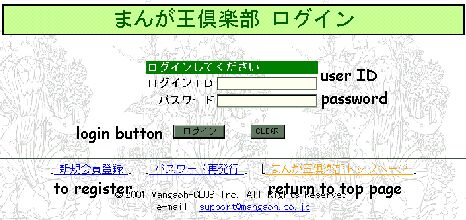
Click on register link. This will take you to a Japanese language
registration page (not depicted). You will see words there near
the top of that page: "If you live outside Japan, please
click here." Do as it requests. You will be taken to the
only page on the site in English. Fill out the details. I can't
recall what happens after that 'cos it's been a while since I
registered ^_^;; You'll probably get an email (in Japanese) to
confirm that you've registered.
In future when you login it, you'll be take to the same login
page, but after logging in (ie typing your user ID and password
and pressing return or clicking on the login button), you will
return to the main page.
CHANGING YOUR DETAILS
To change your details with the store, just click on the
registration/edit details button on the left of the main page.
This will bring up a similar page to the English language
registration page, except this time in Japanese. Most of the
fields should already contain your information, so they should be
pretty self-explanatory, so I haven't provided an image of the
page. The first section is customer data: login ID (click on the
link to change your password), name (family name, personal name),
name in furigana, gender (male, female), date of birth (YYYY/MM/DD),
email address (click on the link to change), phone number (area
code, phone number, extension). The second set is your shipping
data: name again, country, postcode, address, phone number. The
third set is credit card details: type of card, card number,
expiry date (MM/YYYY), name on card. Change any details you wish
and click on the button near the bottom to confirmyour changes.
Otherwise, click on the bottom left link to go to order status (see
below), the bottom centre link to logout (see below), or the
bottom right link to return to the main page.
FINDING THE ITEM YOU WISH TO ORDER
There are basically three ways to find the item that you're
looking for. Firstly, click on one of the collections listed on
the main page, whether sorted by reference to topic or by
reference to media and release in the coming months. Secondly,
you can search by title or author. Finally, you can search by
date of release/publication. If the item you want is not listed
on the site, you can place a special order, known as a "free
order".
Finding the item will probably be the hardest part. As stated
above, you will need to be able to identify the Japanese script
title of the item you wish to order to know that that's the
product you wish to order.
Note that the site does not provide for searching by catalogue
number or ISBN.
Searching by collections listed on the main page
Searching this way typically brings up results in a format along
the lines of date of release, title, price, checkbox to order.
See the following "Searching by title or author" to get
a feel for the layout of product information. Check the items you
wish to order and click on the order button at the bottom of the
page. Then see the Shopping Cart and Ordering section.
Any items added to the store's listings in the past week or so
will be highlighted in blue text.
Searching by title or author
You will need to search by entering the title or author's name in
Japanese script unless the title/author's name is usually
rendered in romaji. I don't know any easy way to do this. The
only thing I can suggest is that you find the title/name in
Japanese script somewhere on the internet using your preferred
search engine, highlight the word, copy and paste into the
Mangaoh Club page. For CDs or DVDs if you know the catalogue
number of a particular item, you could plug that detail into
another site like Amazon.co.jp or Neowing (the Japanese language
sister site of CDJapan) to find the title.
Here's the result of entering "madoka" in the search
bar at the top of main page:
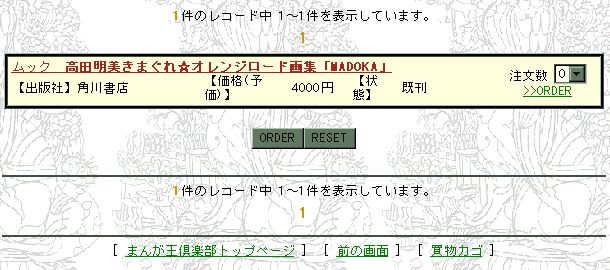
You'll get a list of results, and if many hits, the listing may
be split up into several pages. In this example, you'll see it's
a mook, titled "Takada Akemi Kimagure Orange Road Art
Collection MADOKA". Below that, the information set out (from
left to right) is the publisher, the price (excluding tax) and
release status (whether it has been published yet). If you wish
to order the item, select the number of copies you wish and click
on the order button (the order link will simply take you to the
order button). Then see the Shopping Cart and Ordering section.
If any of the details (besides the title) are hyperlinks, you can
search all products by that detail by clicking on the link.
If you wish to see more information about a particular item,
click on its title (as you can see, it's a link). This will bring
you to the following page, which sets out title, category (eg
mook), publisher/maker, author (not recorded in this case), price
(excluding tax), date of release/publication, publication status,
illustration, keywords, notes:
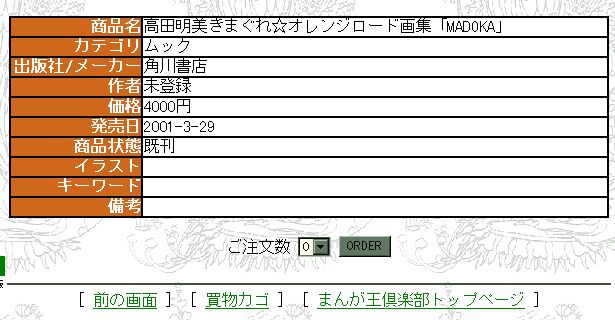
Again, there's the facility for you to select the number of
copies you wish and to order by clicking on the order button.
Also, if any of the details (besides the title) are hyperlinks,
you can search all products by that detail by clicking on the
link.
Searching by date of release/publication
You will need to select a product type and the month and year of
release. Just click on the search button on the left hand side of
the main page. This will bring up a new menu on the left hand
side of the page:
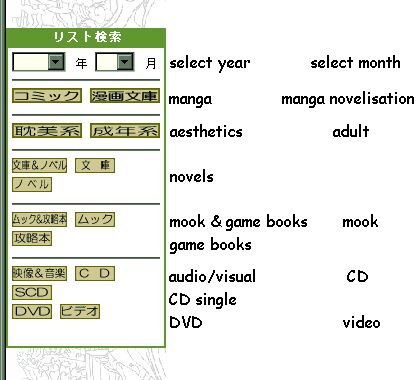
Select a year (you may also need to select a month) and click on
the category of product you wish displayed. Searching via this
method typically brings up results in a format along the lines of
date of release, title, price, checkbox to order. Again, check
the items you wish to order and click on the order button at the
bottom of the page. Then see the Shopping Cart and Ordering
section.
Free orders
If you want something not on Mangaoh Club's catalogue or if you
want to order a particular issue of a magazine, click on the Free
Order button on the main page and you'll be taken to this page to
request a special order:
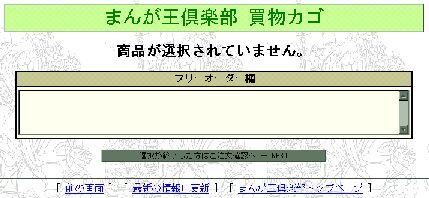
Type in the box what you want to order and click on the button.
Otherwise, click on the bottom left link to go back, or click on
the bottom right link to go to the main page. I normally make a
free order in Japanese script. I don't know if they'll accept a
description in English, I haven't tried that before. After an
item is ordered this way, if it's accepted, in future you'll find
the particular item on the store's catalogue (the bilingual
volume 5 of Kosaku Shima is due to me ^_^ ).
Okay, after you click on the button, you'll be taken to this page
to check out:
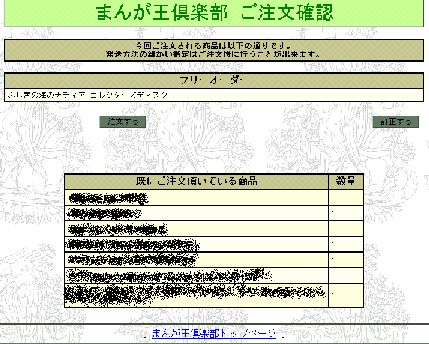
The item you wish to order will be listed in the box. In the box
below will be the title and quantity of the other items which you
currently have on order. To confirm your order for the item and
proceed to check out, click on the left hand button in the middle.
To change your free order, click on the right hand button in the
middle. Otherwise to return to the main page (eg to continue
shopping), click on the link at the bottom.
If you confirm the order, you'll be taken to a text screen (not
depicted) thanking you for your order and advising that an email
has been sent to you at your registered address to confirm the
details. To edit your delivery options, click on the bottom left
link of that page. To logout, click on the bottom centre link. To
return to the main page, click on the bottom right link.
SHOPPING CART AND ORDERING
When you select an item on the catalogue and you click on the
order button, you'll be taken to this page:
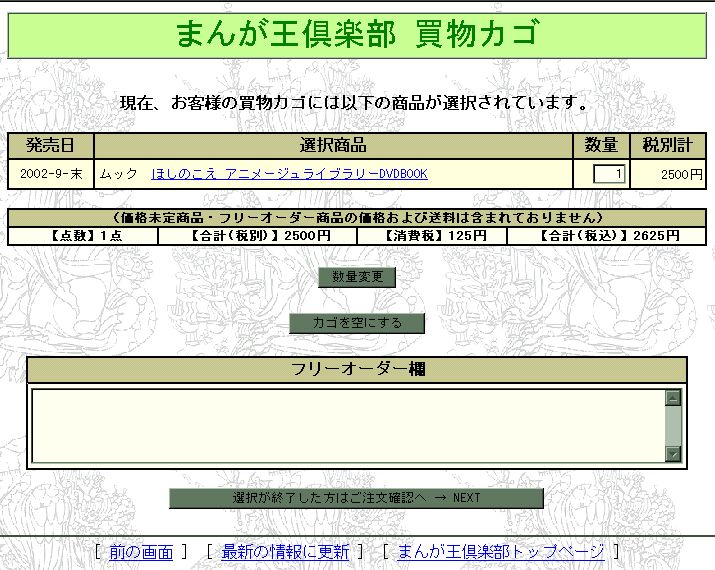
The first box lists the items in your cart and sets out the
details of (left to right) release date, title, quantity, price (excluding
tax). Click on the title to give you the product information. In
the next box is (left to right), number of items ordered, sub-total,
sales tax, total price including sales tax. Note that this total
will not include unpriced items, free order items or the cost of
shipping.
If you wish to change the quantity of an item ordered, change the
number and click on the top button to recalculate. If you wish to
empty your cart, click on the lower (middle) button.
The box below the first two buttons is a space for you to make
any free orders. See the section above in that respect. Enter any
item you wish to free order, and then if everything on the page
is correct, click on the button below the free order box. Things
will now proceed along similar lines as the second image of the
free order section. Refer above for more information.
EMAIL CONFIRMATION OF ORDER
After placing an order, you'll receive an email like this:
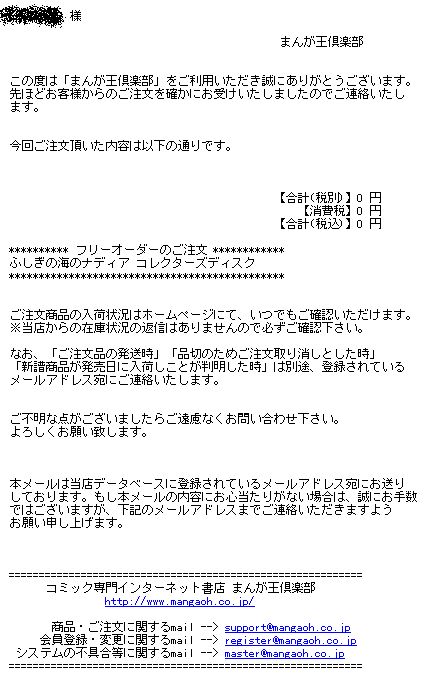
It basically says:
Thanks for using Mangaoh Club. We're contacting you because
we received an order.
This time you ordered:
(This particular order had no items from the catalogue, which is
why the subtotal, tax and total are all zero. Note again that the
free ordered item's price etc are not noted.)
You can check your order status at our homepage.
We will contact you again when the goods shipped or must be
cancelled.
If you have any questions, please ask.
This mail has been sent to the email address registered on
our page etc.
ORDER STATUS
To check your order status, click on the order status button on
the main page to bring up the following page:
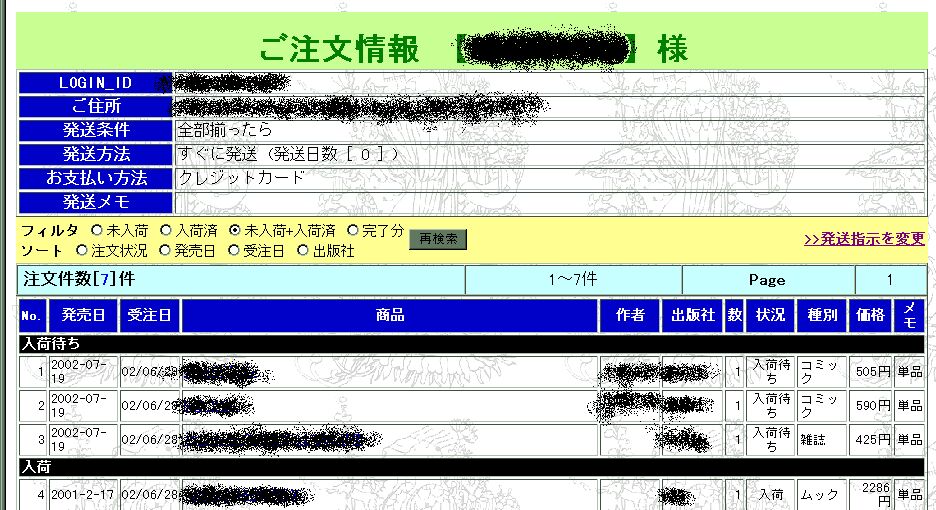
This will set out in the top blue section your login ID, address,
dispatch condition (see delivery options below), dispatch time (see
delivery options below), payment method and any dispatch notes.
The bottom section will list the items you have on order. In this
case, items 1-3 are on order, item 4 is in stock. The details for
each item are (left to right), release date, date of order,
title, author, publisher, quantity, inventory status, category (manga,
CD etc), price and notes. If any items are triggers for shipment
(see delivery options below), they will be marked with a yellow
box to the left of the item.
The options in the yellow section in the middle of the page allow
you to change the orders displayed. The first line in the yellow
section allows you to display (from left to right) ordered items
which are still to arrive, ordered items which have arrived,
ordered items (this is the default setting) and past orders. The
second line allows you to sort by inventory status, release date,
order date or publisher. Make a selection for either or both and
click on the button next to the options to refresh. To change
your dispatch options (see below), click on the link on the right
hand side in the yellow box.
On the same order status page, you can edit your customer details
by clicking on the bottom left link (not shown on the image). To
logout, click on the centre bottom link. To return to the main
page, click on the right bottom link.
Note that free ordered items may take some time to appear on your
order status page.
CANCELLING ORDERS
I don't really know much about cancelling stuff, since I've only
ever cancelled one item. There is no automated procedure to
cancel an order. I simply emailed the store in English and they
confirmed by return email (in Japanese) that the item had been
cancelled from my order. The cancelled item appears as a
cancelled item if I check my past orders on the order status page.
DELIVERY OPTIONS
If you wish to edit your dispatch options, click on the delivery
options button on the left hand side of the main page and you'll
come to this page:
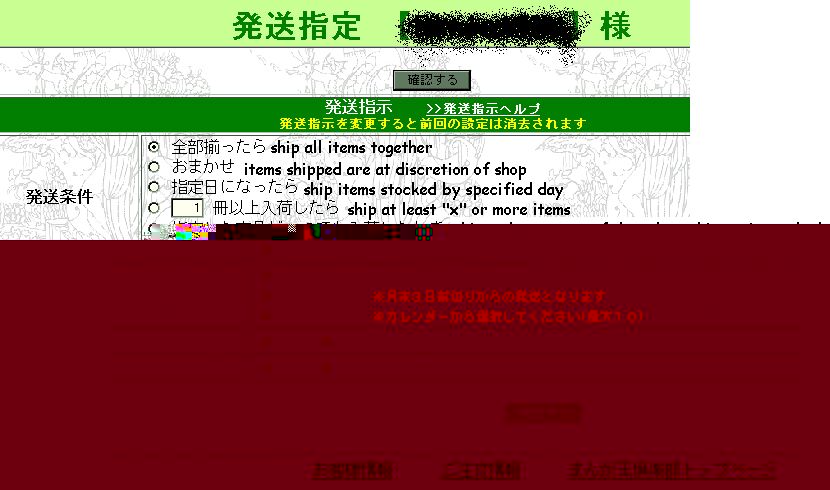
Changing your options will of course delete your previous
selections.
There are two main options to be selected. Firstly, whether items
are to be shipped all at once or in some other fashion. Secondly,
once the first condition is met, when the items are to be shipped.
As to first question, if you select either of the last two of six
options, a list will appear of the items you have ordered (not
depicted in the image above). Select the items which are to act
as a trigger to ship the items.
As to second question, if you choose shipment at end of month,
this effectively means the package will be shipped within about
the last 3 days of the month. If you choose a specified day, this
will bring up a calendar for the next two months (not depicted in
the image above). Since it may be not clear when the first
delivery condition is met, you can select up to ten days.
There are also two minor shipping options. Bookcovers: when you
buy manga tankouban from Animate you get clear plastic covers to
protect the jacket. Mangaoh Club gives out paper covers. These
paper covers are not clear of course, but rather are illustrated
by Amano Yoshitaka. I don't think they give out bookcovers with
foreign orders anymore, though. Posters: if there are any bonus
posters or anything which comes with an item and you don't want
those items, select no.
Once you've made your choices, click on the button to confirm.
You'll come to a page (not depicted) which summarises the
delivery options you've chosen. If correct, click on the left
button on that page. If you want to change something, click on
the right button. To go to your customer details, click on the
bottom left link of that page. To go to order status, click on
the centre bottom link. To go to the main page, click on the
bottom right link.
If you confirm the change, a brief page (also not depicted) will
confirm this. Again to go to your customer details, click on
bottom left link of that page. To go to order status, click on
the centre bottom link. To go to the main page, click on the
bottom right link.
SHIPPING COSTS
Orders are shipped by EMS and the shipping charge varies with
weight. What are the shipping costs? They're set out on this part
of the help pages:
http://www.mangaoh.co.jp/info/Order2.htm#A1-5
Only a rough table is set out, listing the cost in yen in
intervals of 1kg for package weight. The table sets out the costs
for (from left to right) Asia, Oceania/North America/Central
America/Near East, Europe, South America/Africa. Costs may be
interpolated for each 100g between those 1kg intervals.
Of course, Mangaoh Club (nor myself for that matter) takes
responsibility for any action which customs at your end may do
with any packages shipped to you.
How good's the packing for shipping? It seems to vary. Sometimes
the store will pack items well. Sometimes, particularly of the
order is simply composed of books and magazines, the store will
simply place the items in a paper bag and stick them in an EMS
satchel/envelope, ie no real protective padding. Thus, on
occasion, some of the books I have ordered have arrived with a
dent or two at the corners. CDs and DVDs are covered with
bubblewrap however, and CDs also come with clear plastic cover
for the whole case - nothing fancy, but hey, it's free ^_^
Basically, I feel stores like Jungle SCS and CDJapan pack items better
than Mangaoh Club.
I don't recall there being any handling charge, nor any surcharge
for international orders.
LOGGING OUT
When you click on a logout button or link, you will be taken to a
simple page (not depicted). Just click on the button in the
middle to logout. Otherwise to go back, click on the bottom left
link. Or to return to the main page, click on the bottom right
link. If you pressed the logout button in the middle, the page
will then change to confirm that you have logged out (this page
is also not depicted). To login again, click on the bottom left
link on that page. To return to the main page, click on the
bottom right link.
You will automatically be logged out after a certain period of
inactivity in any event.
EMAIL CONFIRMATION OF SHIPMENT
When your order has shipped, you'll receive an email like this:
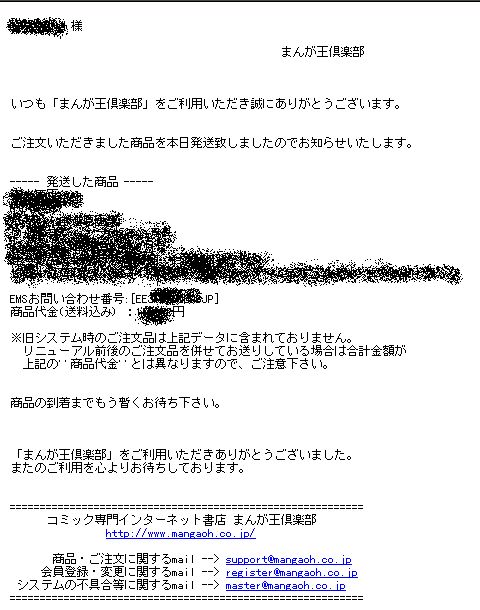
It basically says:
Thanks for using Mangaoh Club.
This is to inform you that I shipped you goods today.
The products shipped were: (The items will be listed
here.)
EMS tracking number:
Order price (including shipping):
* The above list does not include goods ordered under the old
system. If the order contained both items ordered under the old
system and the present system, bear in mind that the order price
may differ. (You don't have to worry about this if you never
ordered from Mangaoh Club prior to about the beginning of 2002).
Please wait for the arrival of the goods.
Thanks for using Mangaoh Club.
We look forward to your next order.
Home
This page created between 17 July 2002 and 30 September 2002.
All rights (copyright or otherwise) reserved.